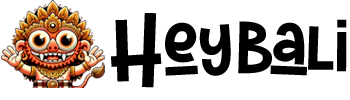Chapters
ToggleBali eSIM Problems: When ‘Island Time’ Also Applies to Your Internet Connection
So, you landed in Bali—sunset in one hand, coconut in the other—and your eSIM? Dead.
Classic.
You bought that “instant connectivity” dream sold by global eSIM providers. “Scan, activate, and surf like a local!” they promised. Yet here you are, sweating under a warung umbrella in Seminyak, frantically Googling “Why won’t my Bali eSIM work?!” while your Grab driver cancels on you for the third time.
Here’s the reality they don’t advertise:
Bali’s internet infrastructure hates surprises. Local telcos like Telkomsel and XL prioritize physical SIMs, and foreign eSIMs often get throttled—or just ghost you in places like:
- Ubud’s jungle cafes (where your Zoom call dies mid-“Om”)
- Canggu’s co-working spaces (where your upload speed rivals a dial-up modem)
- Kuta’s backstreets (where your Gojek verification SMS never arrives)
Worse? Many global eSIMs don’t support Indonesian phone numbers, which means:
✔ No Gojek/Grab verification
✔ No WhatsApp registration
✔ No warung WiFi logins (yes, even that hipster smoothie bar demands an OTP)
Why This Guide Exists

After watching one too many tourists beg for hotspot passwords at The Lawn, we dug into the real issues wrecking eSIM experiences here. No fluff—just 10 problems (with fixes) that’ll save you from:
- Paying double for “unlimited” data that throttles after 5GB
- Losing service mid-Google Maps search in Tegallalang
- Getting scammed by airport kiosks selling “Bali-ready” eSIMs (spoiler: they’re not)
Bottom line: Bali’s internet game is different. This guide patches the gaps between what eSIM companies promise and what actually works on the ground.
Ready to stop buffering and start solving? Let’s go.
(P.S. If you’d rather skip the drama, we’ve got a cheat sheet for where to buy Bali eSIMs that actually work without the tourist traps.)
🧠 Read: How to Use eSIM in Bali: The Ultimate 2025 Guide
〰️🌀〰️🌀〰️🌀〰️
10 Bali eSIM Problems That Will Ruin Your Trip (And Exactly How to Fix Them)
Before you blame “Bali WiFi” for that failed Instagram upload, check this list. These are the real eSIM headaches tourists face here—plus local-tested fixes to keep you online.
1. “My Phone Doesn’t Support eSIM!” (Device Compatibility Fails) – Bali eSIM Problems

The Problem:
You bought a fancy eSIM online, but Bali says nope. Why?
- Your phone isn’t eSIM-compatible (common with older models).
- Your device is region-locked (e.g., U.S. carrier-locked iPhones).
- You’re trying to use it on a cheap local burner phone (spoiler: most don’t support eSIM).
How to Fix It:
✅ Check compatibility FIRST:
- Apple: Settings > General > About > “Digital SIM” = eSIM support.
- Android: Check manufacturer’s site (e.g., Google’s list).
– Unlock your phone: Contact your home carrier before flying.
– Plan B: Grab a physical Telkomsel SIM at the airport (or read where to buy non-scam eSIMs in Bali).
Pro Hey Bali Tip:
Even if your phone supports eSIM, dual-SIM phones (e.g., Xiaomi) often prioritize the physical SIM slot in Bali. Switch manually in settings!
🧠 Read: ESIM Bali : The Complete Guide & How to Save Up to $20 per eSIM!
〰️🌀〰️🌀〰️🌀〰️
2. “My eSIM Shows Bars But Nothing Loads!” (The Bali Signal Shuffle) – Bali eSIM Problems

The Problem:
You did everything right – activated your eSIM, saw those beautiful signal bars… yet your Gojek app won’t load and Google Maps is stuck searching. 😤 Here’s why:
• Your phone auto-connected to XL Axiata when Telkomsel has better coverage (happens constantly in Seminyak/Canggu)
• It’s stuck on 3G even when standing next to a 4G tower (Ubud specialty)
• The eSIM profile defaults to “auto-rotate” networks which fails miserably in Bali’s patchy coverage
How to Fix It:
✅ Manually select Telkomsel:
iPhone: Settings > Cellular > Network Selection > Turn off “Automatic” > Choose “Telkomsel”
Android: Settings > Connections > Mobile Networks > Network Operators
✅ Force 4G/LTE:
Disable “Auto” in network settings and select LTE/4G only
✅ Nuclear option:
Toggle airplane mode for 30 seconds when changing locations (especially helpful when moving between Canggu and Ubud)
Pro Hey Bali Tip:
• South Bali (Canggu/Seminyak/Kuta): Telkomsel always wins
• Ubud/Lovina: Try switching to XL Axiata if Telkomsel struggles
• Nusa Islands: Telkomsel works best near main areas, but expect dead zones
Why This Matters:
Bali’s networks don’t play nice with foreign eSIMs’ auto-connect features. Taking 2 minutes to manually select networks can mean the difference between:
✔️ Hailing a Gojek in 10 seconds
❌ Standing roadside for 30 minutes watching 15 drivers cancel
🧠 Read: 25 Interesting Facts About Bali SIM Cards and eSIMs You Should Know Before Traveling!
〰️🌀〰️🌀〰️🌀〰️
3. “My eSIM Works… Until I Leave My Hotel!” (Bali’s Dead Zone Dilemma) – Bali eSIM Problems

The Problem:
Your eSIM was flawless at your Canggu villa—but the moment you hit:
- Ubud’s rice fields 📱❌
- Nusa Penida’s cliffs 📱❌
- Lovina’s beaches 📱❌
…you’re suddenly offline with no warning. Why? Many global eSIMs don’t properly roam on Bali’s smaller local towers outside tourist hubs.
How to Fix It:
✅ Pre-download offline maps (Google Maps > type “OK Maps” in search bar)
✅ Carry a Telkomsel physical SIM as backup (works in 90% of dead zones)
✅ Use WhatsApp for calls (works on weaker signals than regular cellular)
Pro Hey Bali Hack :
If you must have coverage in remote areas:
- Buy a Telkomsel Orbit portable WiFi device (available at their stores)
- Use XL Axiata for East Bali/Nusa Islands (sometimes better than Telkomsel)
🧠 Read: Why Choose a Bali SIM Card or eSIM for Your Vacation?
〰️🌀〰️🌀〰️🌀〰️
4. “Why Won’t My eSIM Activate?!” (The Outdated OS Trap) – Bali eSIM Problems

The Problem:
You’ve scanned the QR code, but your eSIM won’t install. Why?
- Your phone’s OS is too old (common with Android 10/iOS 13 and below)
- The eSIM provider requires newer security patches
- Carrier settings aren’t updated
How to Fix It:
For iPhones:
– Update to iOS 16+ (Settings > General > Software Update)
– Reset network settings if activation fails (Settings > General > Reset)
For Android:
– Upgrade to Android 12+ (Settings > System > System Update)
– Enable “Developer Options” > Check “Mobile Data Always Active”
Universal Fixes:
– Check provider requirements before buying (e.g., Airalo needs iOS 14+)
– Use a physical SIM as backup if your OS can’t be updated
Pro Hey Bali Tip:
Older phones (bought 2018 or earlier) often can’t support eSIMs at all. Test compatibility at a Telkomsel GraPARI store before relying on it for your trip!
🧠 Read: How to Save Internet Data While Traveling in Bali: A Complete Guide
〰️🌀〰️🌀〰️🌀〰️
5. “My ‘Unlimited’ Data is Slower Than a Bali Traffic Jam!” (The Throttling Trap) – Bali eSIM Problems

The Problem:
You bought an eSIM with “unlimited data,” but after a few days:
- Your Instagram stories take 5 minutes to upload
- Google Maps freezes mid-route (usually when you’re lost in a rice field)
- YouTube buffers at 144p quality (might as well be a flip phone)
Why?
Most “unlimited” eSIMs in Bali throttle speeds after just 5-10GB—even if they advertise “no limits.”
How to Fix It:
✅ Forget ‘unlimited’—buy based on your actual needs:
- Light user (WhatsApp + maps + social media): 21GB (Rp190k – Buy From Hey Bali) is enough for 10 days
- Heavy user (Zoom, Netflix, etc.): 50GB+
- Can top-up at any mini market if you run out
✅ Check the fine print before buying:
Look for “high-speed data cap” (the real limit before throttling kicks in)
✅ Switch to WiFi when possible:
- Co-working spaces (Dojo, Tropical Nomad)
- Cafés with good WiFi (The Lawn, Milk & Madu)
Pro Hey Bali Reality Check:
As of July 2025, even Telkomsel’s best eSIM package starts from a minimum of 21GB for 30 days (~Rp190k Hey Bali Price). True “unlimited” data doesn’t exist in Bali—so buy what you’ll actually use!
🧠 Read: Bali SIM Card: Without It, Your Vacation Might Turn into a Soap Opera!
〰️🌀〰️🌀〰️🌀〰️
6. “I Need Help… But No One’s Answering” (The Ghosted by Support Syndrome) – Bali eSIM Problems

The Problem:
You’ve hit a wall. Your eSIM won’t activate, the signal’s dead, or the QR expired—and the only “support” you get is an automated email that says, “Thank you for your patience” (followed by complete silence).
Worse?
You’re in a different time zone, stuck in Bali traffic, and your only WiFi is a cafe that asks for an OTP you can’t receive.
Good luck explaining that in Bahasa Indonesia to a bot.
How to Fix It:
- Pick providers with real 24/7 support—not “we’ll get back to you in 3-5 working days”
- Choose one with WhatsApp or live chat, not just email tickets that vanish into the void
- Better yet, go local:
➡️ Hey Bali eSIM works with Bali-based support, so you can chat in English or Bahasa—and actually get help when you’re lost in Ubud with 2% battery and no signal
✅ Save your activation instructions and support links in your Notes app (just in case you go offline)
Pro Hey Bali Tip:
If the only contact method they offer is a form on their website? 🚩
Real providers give you real humans, especially in Bali—where digital stress should never be part of your itinerary.
🧠 Read: Cheap Bali Pocket WiFi Rental Only $7 With Internet Data 7GB
〰️🌀〰️🌀〰️🌀〰️
7. “Signal’s There, But Nothing Works” (AKA: Ghost Network Mode) – Bali eSIM Problems

The Problem:
Your phone shows signal bars. You think you’re online. But… no data, no calls, no WhatsApp. Nothing. Just vibes.
This usually means your eSIM isn’t actually registered with any operator in Indonesia. You’re connected to a ghost tower—visible, but totally useless.
Why This Happens:
Many eSIMs bought abroad (especially from generic global platforms) piggyback on roaming partners who don’t have solid integration with Indonesian telcos. The result? You get partial access—just enough to tease you, not enough to use.
How to Fix It:
- Use eSIMs from official partners of Telkomsel, XL, or Indosat
- If you buy from platforms like Airalo, Nomad, or Holafly, double-check that they support roaming in Indonesia (some don’t by default)
✅ Want to skip the risk entirely?
➡️ Go with a local eSIM provider—especially those integrated directly with Telkomsel or XL. No ghost signals, no mystery.
Pro Hey Bali Tip:
📌 If your eSIM shows bars but no data for more than 10 minutes after setup—it’s not your phone, it’s your provider.
Don’t waste your beach day debugging someone else’s bad tech.
🧠 Read: Best Deal Package: Bali Airport Transfers + Free Portable WiFi Rental
〰️🌀〰️🌀〰️🌀〰️
8. “Why Can’t I Use Hotspot?!” (Bali’s Tethering Trouble) – Bali eSIM Problems

The Problem:
You’re at a Canggu café, ready to work… but your eSIM won’t let you share data with your laptop or tablet. Why?
- Many foreign eSIMs block tethering (especially “data-only” travel eSIMs)
- Some providers charge extra for hotspot use (sneaky!)
- Even if it works, speeds may be throttled when sharing
How to Fix It:
✅ Before Buying:
- Check if the eSIM allows tethering (look for “hotspot supported”)
- Avoid international data-only eSIMs (most block sharing)
✅ In Bali:
– Use a Telkomsel-based eSIM (all Telkomsel plans allow tethering, no restrictions)
– Ask your provider directly before purchasing (screenshot their reply!)
✅ Workarounds If Blocked:
- Wi-Fi Direct (some laptops can connect directly)
- Bluetooth tethering (slower but works in a pinch)
- Portable WiFi device (buy at Telkomsel stores)
Pro Hey Bali Tip:
Digital nomads beware—many coworking spaces (like Dojo) block personal hotspots to sell their own WiFi. Always have a backup!
🧠 Read: Rent Portable WiFi in Bali With Unlimited Data Start From $14
〰️🌀〰️🌀〰️🌀〰️
9. “Why Can’t I Register for Gojek/Grab?!” (The Indonesian Number Crisis)

The Problem:
You need to verify accounts for:
- Gojek/Grab (for transport)
- OVO/DANA (for payments)
- Tokopedia/Shopee (for shopping)
…but your eSIM can’t receive Indone
❌ Foreign eSIMs = No local number
❌ Data-only eSIMs = No SMS capability
❌ Some providers block Indonesian OTPs entirely
How to Fix It:
✅ For Tourists (Short Stay):
➤ Dual-SIM Hack:
- eSIM for data + physical Telkomsel SIM (Rp50k) just for SMS
➤ Temporary Number: - Buy a cheap Telkomsel SIM, verify apps, then switch to eSIM
✅ For Digital Nomads (Long Stay):
➤ Get a Registered Telkomsel eSIM (July 2024 Update):
- Now supports SMS verification (Gojek/Grab/etc.)
- Includes 30 mins free calls to other Telkomsel numbers
➤ Top-up Rp10,000 to activate SMS if blocked
Pro Hey Bali Tips:
• Warung WiFi trick: Some cafes let you use their number for OTPs (ask politely!)
• Avoid airport SIMs: Many are pre-activated and can’t receive SMS
🧠 Read: Private Bali Airport Transfer From Hey Bali – Best Offers
〰️🌀〰️🌀〰️🌀〰️
10. “Why Can’t I Access My Banking App?!” (The Geo-Blocking Headache)

The Problem:
Your eSIM makes it look like you’re in Singapore, Germany, or even the US, so:
- Banking apps block you (“Suspicious login!”)
- Netflix/Disney+ shows different content
- Some Indonesian services (like PeduliLindungi) won’t work
Why This Happens:
Most travel eSIMs route data through foreign servers to save costs.
How to Fix It:
➡️ For Banking/Finance Apps:
– Use a VPN set to your home country (ExpressVPN/NordVPN work best)
– Keep your physical SIM from home active for SMS verification
✅ For Streaming Services:
– Switch to local WiFi (Netflix Bali has different shows than Netflix Australia!)
– Use a Indonesian eSIM (like Telkomsel) for local content
➡️ For Indonesian Apps (Gojek/PeduliLindungi):
– Combine eSIM with a local Telkomsel SIM for SMS verification
– Turn OFF roaming in app settings
Pro Bali Tip:
Digital nomads: Carry two phones—one with your home SIM for banking, and a local Bali eSIM for everything else.
🧠 Read: Bali Luggage Storage From Hey Bali – Only IDR 25K /Bag/Day
〰️🌀〰️🌀〰️🌀〰️
FAQ: “Why Won’t My Bali eSIM Work Properly? (Top 5 Fixes for Tourists)
The Fix:
Manually select Telkomsel 4G/LTE in network settings
Avoid XL Axiata in rural areas (often defaults to 3G)
Disable “Auto Network Search” – Bali’s towers confuse foreign eSIMs
Why?
Some international eSIMs only partner with Java-based carriers.
Solution:
Get a Bali-specific eSIM (Hey Bali’s picks all use Telkomsel)
Top up local XL Axiata as backup for Nusa Penida/Lovina
Bali’s Data Drainers:
Google Maps (offline maps save 1GB/day)
Instagram Stories (disable auto-play)
Gojek/Grab (constantly refreshing driver locations)
Pro Tip:
Set apps to “Restrict Background Data” in Android/iOS settings.
Survival Guide:
Avoid providers without 24/7 chat (like Airalo’s email-only)
Buy from kiosks with physical stores in Bali (like GraPARI for Telkomsel)
Hey Bali’s emergency tip: Tweet @ the provider – public shaming works!
Technically yes, but you’ll face:
✔ Roaming charges ($10-$15/day!)
✔ Throttled speeds (often unusable for video calls)
✔ No local number = Can’t register for Gojek/Grab
✔ Network priority issues (local SIMs get better signal)
Better solution:
➜ Get a Bali-based eSIM (Telkomsel network) for:
Local rates (~$5 for 10GB vs $50 roaming)
Indonesian number for app verifications
Full-speed data without throttling
(P.S. Most travelers burn through their home eSIM data in 2 days –
🧠 Read: Bali Massage Home Services From Hey Bali
〰️🌀〰️🌀〰️🌀〰️
“Congrats! You’re Now a Bali eSIM Whisperer 🧙♂️”
And there you have it—10 ways your Bali eSIM will try to ruin your vacation, and exactly how to fight back.
You could’ve:
✔ Spent 3 hours arguing with a Telkomsel clerk who insists your phone is “broken” (it’s not).
✔ Paid $50 for airport “unlimited” data that dies after one Instagram story (classic).
✔ Accepted your fate and gone full digital detox (…but let’s be real, you need that Gojek fix).
Instead? You’re now the smug traveler sipping a coconut while your eSIM obediently connects. Mic drop.
Stranded with a Dead Telkomsel eSIM?
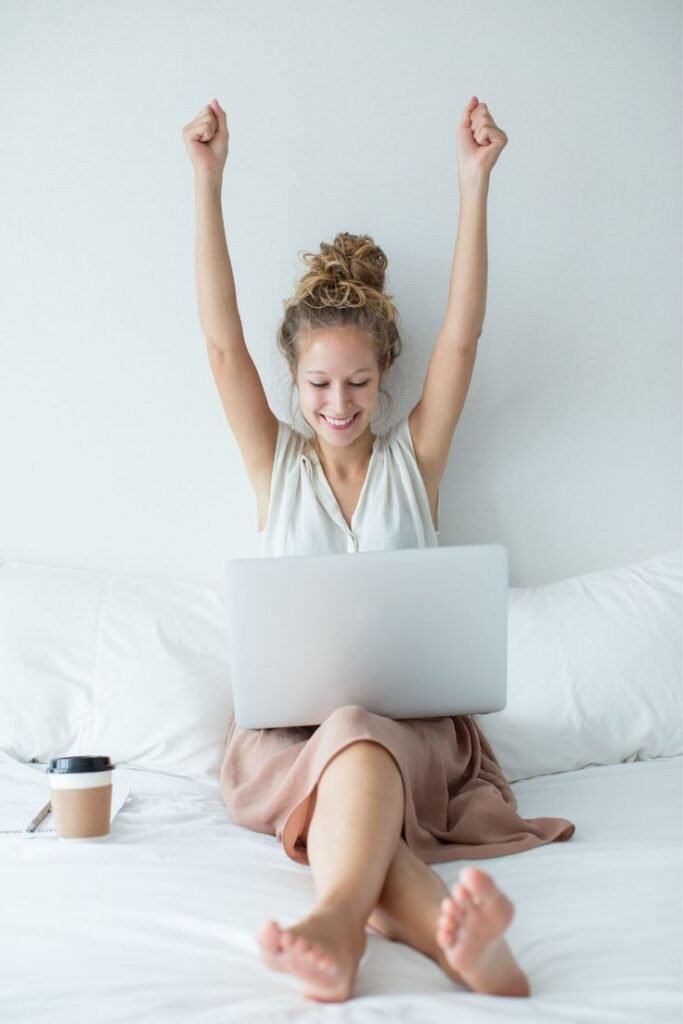
Here’s the Hey Bali Promise™:
Even if you:
✔ Bought your eSIM from “that shady airport kiosk”
✔ Got scammed by a “unlimited data” Instagram ad
✔ Don’t even remember WHERE you bought it
DM us at +62 811-281-407 – we’ll troubleshoot your Bali eSIM disaster for free. Why? Because:
- We hate telco scams more than traffic on Jl. Raya Canggu
- We’ve been the “clueless tourist” too
- 72% of people who we help end up buying from us later anyway (shhh… that’s just good karma)
No strings attached… but if we save your vacation, the warung coffee you ‘forget’ to buy us will haunt your karma.
“An eSIM in Bali is like a grumpy warung owner – it works on its own terms, but once you learn the secret code (and buy it a coffee), it’ll treat you like family.”- Giostanovlatto
〰️🌀〰️🌀〰️🌀〰️
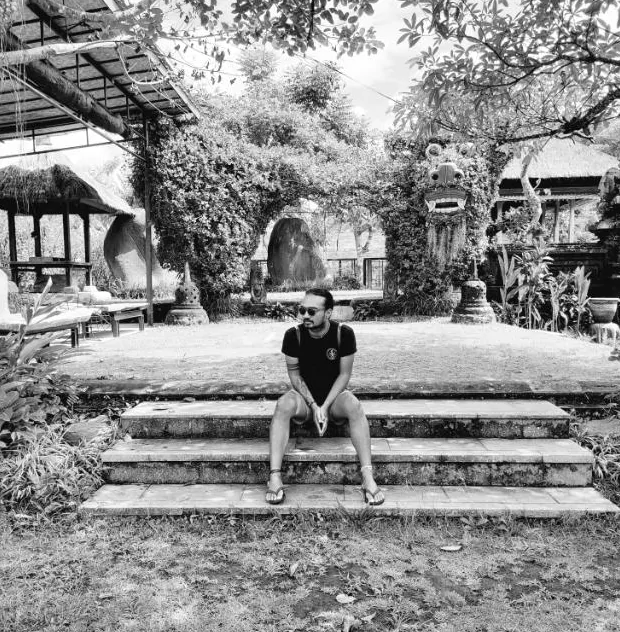
Meet the Digital Nomad Whisperer
Giostanovlatto – Bali’s eSIM Gandalf, waving away buffering curses and data-roaming Balinese demons.
By day: Professional scam-slayer, dismantling airport SIM rackets and warung WiFi scams with the precision of a Gojek driver weaving through Canggu traffic.
By night: Satirical connectivity shaman, turning “No Service” dead zones into meme-worthy content (usually while sipping an iced latte at a “co-working space” that’s just three stools and a coconut).