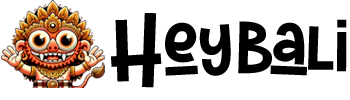Chapters
ToggleSave Smartphone Battery Life In Bali – You’re chasing the perfect sunset at Tanah Lot, Google Maps is desperately trying to find that hidden warung, your Instagram story is at 80%, and suddenly—the dreaded red battery icon appears.
Your phone dies, taking with it your navigation, your photos, and your connection to the world.
Sound familiar? We’ve all been there. In Bali, where every moment is worth capturing and getting lost is part of the adventure, learning how to Save Smartphone Battery Life isn’t just a convenience—it’s a survival skill.
But don’t worry, we’ve got your back. Here are 7 battle-tested ways to Save Smartphone Battery Life that go beyond the basic “turn down your brightness” advice.
👍 Read : Pererenan Calling: 7 Stunning Stays Just Steps from the Sand
〰️🌀〰️🌀〰️🌀〰️
1. Become Best Friends with Power Saving Mode (Your New Travel BFF

This isn’t just a feature—it’s your phone’s superhero mode. When you activate power saving mode, your phone automatically does the heavy lifting of conserving energy by limiting background processes, reducing performance, and disabling fancy animations.
Think of it as putting your phone on a digital diet—it might not be as flashy, but it’ll last much longer. Most smartphones automatically suggest enabling this when you hit 20% battery, but why wait? Turn it on at the start of your day to Save Smartphone Battery from the get-go.
〰️🌀〰️🌀〰️🌀〰️
2. Embrace the Dark Side (Mode, That Is)

Here’s a secret: your phone’s screen is the biggest battery vampire, especially under Bali’s bright sun. While you might be tempted to crank up the brightness, switching to Dark Mode can reduce battery consumption by up to 30-50% on phones with OLED screens.
Plus, dark mode is easier on your eyes during those early morning scooter rides and late-night beach hangs. It’s a win-win for learning how to Save Smartphone Battery Life in style.
👍 Read : Where to Buy Adapter in Bali
〰️🌀〰️🌀〰️🌀〰️
3. Be a Location Services Ninja

That little location arrow that’s constantly popping up? It’s quietly draining your battery all day long. While you need GPS for navigating Bali’s confusing roads (seriously, who designed these street layouts?), you don’t need every app tracking your location 24/7.
Go through your location settings and change apps like social media, games, and shopping apps from “Always” to “While Using.” Better yet, turn off location entirely when you’re just lounging at the beach or enjoying a massage. This single tip can dramatically Save Smartphone Battery Life In Bali.
👍 Read : What Really Happens in the First 12 Hours After You Land in Bali
〰️🌀〰️🌀〰️🌀〰️
4. Ditch the Live Wallpapers (We Know, It Hurts)

Yes, that beautiful moving video of the ocean waves looks amazing as your wallpaper. But it’s constantly draining your battery to keep that animation running. Switch to a static, dark-colored wallpaper instead.
Your battery will thank you, and you’ll still get to see the actual ocean whenever you look up from your phone. Sometimes the best way to Save Smartphone Battery Life In Bali is to actually experience Bali beyond your screen.
👍 Read : 7 Recommended Nature Tours in Buleleng
〰️🌀〰️🌀〰️🌀〰️
5. Master the Art of Airplane Mode

When you’re hiking through rice terraces, swimming at hidden waterfalls, or simply enjoying a romantic dinner, ask yourself: “Do I really need to be connected right now?” If the answer is no, airplane mode is your best friend.
This nuclear option turns off all wireless functions—cellular, WiFi, and Bluetooth—which are constantly searching for signals and draining power. Use it strategically throughout the day to Save Smartphone Battery Life during moments when you can truly disconnect.
〰️🌀〰️🌀〰️🌀〰️
6. Download Everything (Yes, Everything)

In the battle to Save Smartphone Battery Life, offline maps are your secret weapon. Apps like Google Maps and Maps.me let you download entire regions of Bali to use without data or GPS. This means your phone isn’t constantly searching for signal or downloading map data in real-time.
While you’re at it, download your playlists, podcasts, and any videos you might want to watch later. Your future self (and your battery percentage) will thank you.
〰️🌀〰️🌀〰️🌀〰️
7. The Hey Bali Power-Saving Combo – Save Smartphone Battery Life In Bali

Here’s our signature move to really Save Smartphone Battery Life In Bali:
- Grab a FREE universal adapter from any Hey Bali store (because hunting for outlets shouldn’t be part of your vacation)
- Use our luggage storage (IDR 25K/bag/day) to carry a power bank without the weight
- Rent a scooter with USB charging (available through Hey Bali rentals)
Because sometimes the best way to save your phone’s battery is to have reliable backup options
〰️🌀〰️🌀〰️🌀〰️
FAQ: Your Bali Battery Questions, Answered – Save Smartphone Battery Life In Bali
Activate power saving mode immediately! It’s the single most effective way to save smartphone battery life in Bali as it automatically limits background processes and reduces performance to extend your battery through long exploration days.
Absolutely! Using dark mode can reduce screen battery consumption by up to 50% on OLED screens – crucial when you’re constantly using your phone for navigation and photos. It’s one of the smartest ways to save smartphone battery life in Bali while reducing eye strain in bright sunlight.
Download offline maps! This is the ultimate hack to save smartphone battery life in Bali as your phone stops constantly downloading map data. Google Maps and Maps.me let you download entire regions of Bali to use without data or heavy GPS usage.
Get Hey Bali’s free adapter plus an eSIM package! The free adapter ensures you can charge anywhere, while the eSIM eliminates battery drain from constant network searching – the perfect combo to save smartphone battery life in Bali and stay connected.
〰️🌀〰️🌀〰️🌀〰️
Your Bali Battery Survival Kit – Save Smartphone Battery Life In Bali

- Power bank (minimum 10,000mAh)
- Car charger (if you’re renting a car)
- Universal adapter (get yours FREE at Hey Bali)
- Offline maps and content
- A willingness to occasionally disconnect
Learning how to Save Smartphone Battery Life means you spend less time worrying about chargers and more time creating unforgettable memories. Because let’s be real—the best photos are the ones you actually get to take.
Need Power & Connectivity Support?
Hey Bali has all your tech needs covered! Stay powered and connected with:
- FREE universal adapters (claim at any Hey Bali store)
- Reliable rentals with USB ports (keep charging on the go)
- Bali eSIM packages (instant activation, no plastic waste)
- Luggage storage (IDR 25K/bag/day for your power banks)
📞 Contact Us at: +62 811-281-407 (WhatsApp available).
Stay charged, stay connected, and stay present in paradise!
〰️🌀〰️🌀〰️🌀〰️

About the Author
Sent by the Bali gods to give you the best recommendations.
Gets lost on the roads daily, but never lost in giving good advice.
– The Hey Bali Editorial Team 🏝️
We’re not experts, we’re your friends who’ve probably already been there.